How to make and embed a quiz in an article
Quizzes are fun and easy to make and can do really well if you’ve chosen a funny, relatable topic — this could be a rivalry between schools, a test of how ‘college’ you are, etc.
How to make a quiz
Playbuzz.com is a very useful program for making various types of quizzes. The most popular types of quizzes are personality quizzes, polls, and lists.
Start by choosing a format depending on the type of quiz you want to make.

Fill in the questions and results.
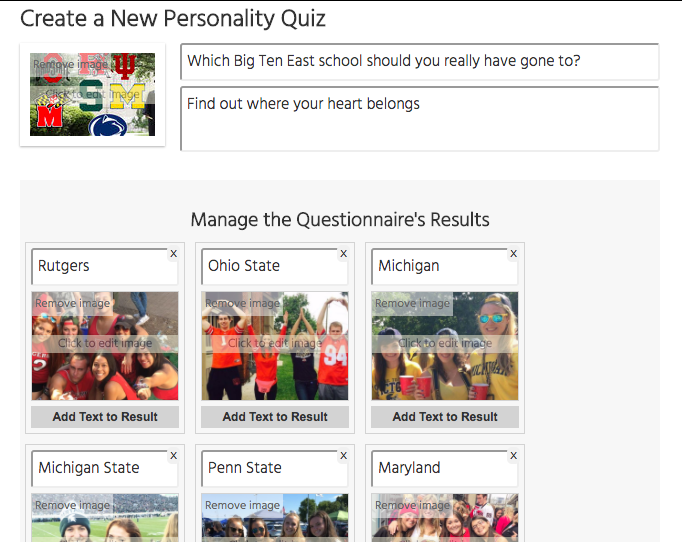
Publish your quiz.

Embedding the quiz in an article.
DON’T SHARE THE PLAYBUZZ LINK ON YOUR PAGE. This will not drive traffic to your page. Instead, it’s super easy to just embed the quiz in a Tab article on WordPress.
Log in to The Tab and start a new post like you would any other article.

Copy the quiz URL and paste it into the body of your story.
As soon as you do this your quiz should pop up. You don’t have to use any specific embed code, all you have to do is paste the URL.

Add an intro to your story.

Done! It’s that simple.
Now share share share your quiz.
