How to resize your featured image to 1200×630 in WordPress
Featured images need to fit into 1200 x 630 pixels so the picture you choose should be horizontal or able to crop well without losing a lot of the image.
If you do not resize your featured image, it will not show up on Facebook. It is absolutely necessary that you do this before the story goes out.
Go into the media library and click on the image you would like to be featured.

Once you’ve done this, move your mouse to the right and select ‘edit image’ under the photo.
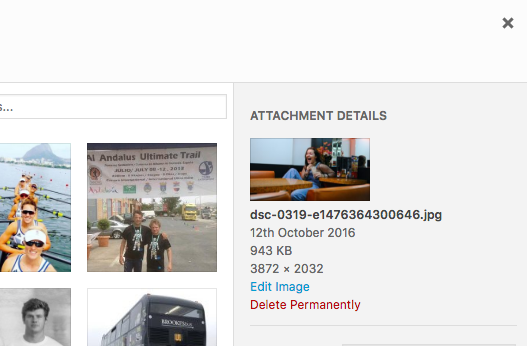
WordPress will bring you to an edit page. Drag your mouse over the image to create a box.

Now head to the right side of the screen where it reads ‘aspect ratio,’ and fill in 1200 for the first slot, and 630 for the second.
Don’t worry about the selection number.
In the end, your image may not say it’s 1200X630 but if you’ve done this correctly, it will still be the right ratio.

Go back to the image and hold down shift while dragging the box to the size you’d like it.
Fit as much of the image in as possible to avoid pixelation.
Once content, click the first box on the far left above the image, under the word ‘Edit.’
This will crop the image for you, and you can click ‘save.’

You will be brought back to the media library where you can select your image (which should show as the rectangular size you were looking for), and click ‘Set featured image at the bottom’.

If a featured image is ever not working, the image may be too small. A featured image should be at least 640 pixels wide (ideally 1200) to look good on the page. Facebook won’t pull images that are smaller than a certain size.
