
How to add echo sound to TikTok videos and do the ‘core memory’ trend
Okay but how do the videos *actually* sound like memories?!
The newest TikTok trend is everyone posting their favourite videos captioned “core memory” or “this is what memories sound like”, all with suspenseful piano music and a vibey echo to the sounds. The videos are all like something out of a montage in a film where a character is remembering the good old days – it really is what memories sound like.
The TikTok “memory” videos with echo might look to be very sleek, high-tech and complicated, but how you can make them is actually incredibly easy. Here’s how you can make it yourself, in just a few simple steps.
Here’s how to do the core memory trend on TikTok, including adding echo and the song everyone is using in their videos:
1. Choose the video clip you want to use and upload it
2. Click “sounds” on the bottom left hand side
3. Search “dorianpianist” and select the 37-second Cornfield Chase song

The sound to use for TikTok ‘core memory’ trend
4. Select the “volume” button, and drag the Added Sound bar down to 45 per cent
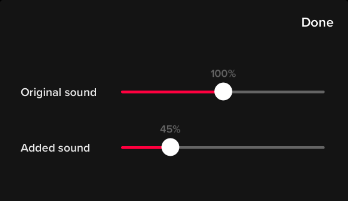
5. Click “voice effects” on the right hand side
6. Choose “echo”, and you’re done

How to add the echo sound on TikTok
You can also watch a how-to from TikTok user @02l.eo here.
Here are the types of ‘core memory’ video people are posting on TikTok, so you can see what memories really do look like:
@talah_baba This is what memories sound like #fyp #bestfriend #voiceeffects ♬ Cornfield Chase – Piano – Dorian Marko
@gianina @reallycaitlinxox ♬ Cornfield Chase – Piano – Dorian Marko
@..nqtt 😪😪#fyp ♬ Cornfield Chase – Piano – Dorian Marko
@vernissagemelinasomeone said this is what memories sound like
Related stories recommended by this writer:
• Why is everyone doing silly little walks on TikTok? Where the ‘he told me’ sound came from
• I have no thoughts, just all these thirsty TikToks of Harry Styles performing live on tour
• Here’s how you can stop being DMed and tagged by bots in random Instagram giveaways





















