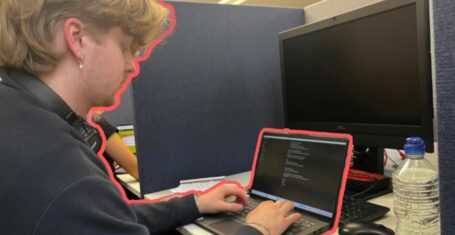The 7 inevitable stages all MS Teams seminars go through
‘Can you all hear me?’
At this point in the year, uni students have become so used to online lessons that we don’t actually remember what it feels like to commute to campus and sit together with classmates anymore. While meetings over Microsoft Teams definitely have their upsides (like not having to get out of bed for your Monday 9 am seminar), most lessons follow the same old structure– no matter what degree you do, or what university you’re at. Sometimes, the mundanity of it all will have you thinking: is this education really worth £9k a year? Well, at least we’re all on the same boat.
While you reminisce upon that sweet face-to-face teaching, look below for a definitive list of each stage Teams meetings go through:
The first 5 minutes
The first 5 minutes of any meeting will begin with new initials popping up every second, with everyone’s cameras and mics off. There will be the occasional person who accidentally joins with their camera or mic on, to hurriedly turn it off. 3 minutes into the seminar, someone will ask on the chat, ‘has the lesson started?’ or ‘I can’t hear anything, is it just me?’, to which the teacher will respond ‘Hi everyone, we will start in a few minutes’, despite the meeting starting 5 past the hour every. single. time.
The professor’s mic check

The professor will ask if their microphone works. To which one random student will respond with a ‘yes’ or a thumbs up… rather quickly, because they don’t want to be the last one to send it in the chat. Does it matter that sending five affirmative messages in a row wastes time? No, of course not!
The painfully awkward silence
Next comes the essential part of each Teams meeting: the awkward silence after the professor asks a question. This is followed by the professor desperately waiting for a raised hand that never comes. Everyone’s eyes are on that person who always has their camera on, but what do they do? Stare into a wall, trying to evade the professor’s digital gaze. (Frankly, I’d do the same.) Eventually, the professor ends up answering the question themselves, and the dreaded silence ends!
The cringe-worthy breakout rooms

Professors always note the clunkiness of breakout rooms before assigning you to one. Once you are put into a room, no one has their cameras or mics on and it’s… just awkward. One student might unmute themselves to ask, ‘What are we doing again?’, followed by a painful silence. Finally, when the professor joins the breakout room, one or two students will turn their mics on to speak, but then the room goes quiet again as soon as the professor leaves.
Getting back to the main room
At last, the torture of breakout rooms is over! Except, not really, because now the professor wants one student from each group to speak. Each student is probably secretly hoping they don’t remember who was assigned to each room, because honestly, no useful discussion came out of those breakout rooms.
Rejoicing during the last 5 minutes
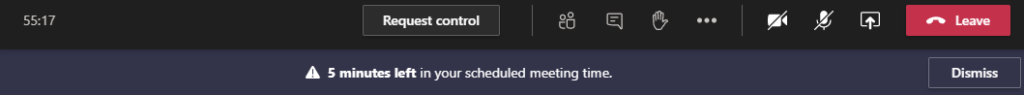
Finally, to everyone’s delight, the ‘5 minutes left in your scheduled meeting time’ notification pops up. By this time you’ve stopped making notes, are probably browsing ASOS, and have your mouse hovering, ready to click ‘Leave’ and go back to sleep. This moment couldn’t have come any sooner.
The series of ‘Thank you’s

Should I use an exclamation mark? Capitalisation? Is typing a ‘thank you very much’ overdoing it? These are the thoughts running through most students minds as they flurry to their keyboards in a rush of gratitude. A lot of the times, these ‘thank you’s are the only contribution most people will make during the whole meeting. That is unless you’ve fallen asleep during your seminar!
However, no matter how difficult Teams meetings are, these ‘thank you’s are mostly genuine– students know better than anyone else the pitfalls of online learning and can appreciate the work professors put in to teach during these difficult times.
Related stories recommended by this writer:
• Here are the 15 types of people you’ll encounter during your Zoom seminar this term
• King’s announces online teaching for the remainder of the year
• KCL students unable to take online exams due to KEATS crash